In this short video, Photoshop Sr. Product Manager Bryan O’Neil Hughes shows how to remove red-eye and whiten teeth using Photoshop.
How To Transfer a Lightroom Catalog and Photo Library to a New Computer
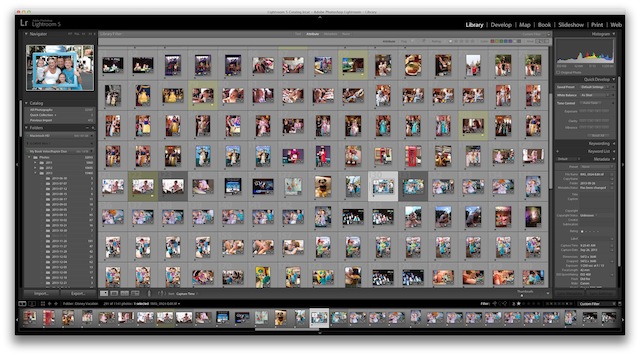
If you have been using Adobe Lightroom for very long, you might be in the situation where your image catalog has outlasted your current computer. Accordingly, when you upgrade your computer to something newer and faster, you will want to take advantage of that improved speed and begin using it for your image processing workflow. Of course, you also don’t want to lose access to all of the images you processed on your old computer.
Lightroom works by using catalogs that contain processing info related to the images in your Lightroom library. As such, the Lightroom catalog does not contain the actual photo files, but rather data concerning organizational and processing actions you’ve made while working with your photos inside Lightroom.
And simply plugging in a hard drive that contains all of your photos from your Lightroom library won’t carry over your final edits. As a result, you will want to take your Lightroom catalog along with you to the new computer. But how do you do that?
It’s a fairly straightforward process actually. Follow these steps and you will be able to pick up right where you left off with your old machine. [Read more…]
Cropping & Straightening Photos in Photoshop
The crop tool is the single most-used tool in Photoshop. In this video, Photoshop Senior Product Manager Bryan O’Neil Hughes explains the art of cropping and straightening in Photoshop.
Using Adobe Camera Raw as a Smart Filter in Photoshop CC
Check out this video that shows how to use Camera Raw as a Smart Filter in Photoshop CC.
In this video, Julieanne Kost demonstrates how to take multiple exposures and combine them into a single 32-bit HDR file that can then be edited nondestructively using Adobe Camera Raw as a Smart Filter in Photoshop. In addition, you’ll discover how powerful using Camera Raw as a Smart Filter can be when working with layered files.
How to Make Fine Hair Selections in Photoshop
Here’s a quick video from Photoshop Sr. Product Manager Bryan O’Neil Hughes, who shows us how to make fine hair selections in Photoshop using the built-in Quick Select tool and Refine Edge.
How to do Selective Focus in Photoshop
Here’s a quick video from Photoshop Sr. Product Manager Bryan O’Neil Hughes, who explains how to blur a background and make a subject stand out with the blur gallery in Photoshop.
creativeLIVE Photo Week Kicks Off Today with Free Online Photography Courses
creativeLIVE is hosting a full week of photography instruction this week. It is 100% free to watch the instruction live and if you want to view some of the classes later, that’s where creativeLIVE asks you to pay for the classes.

Here are the highlights of Photo Week from creativeLIVE:
- September 16th -21st, from 9 AM – 4 PM (PT)
- Live free streaming available at: http://www.creativelive.com/
conferences/photoweek - The opportunity to interact in real-time with the expert photographers and ask essential questions about techniques, industry best practices and secret tips and tricks through chat, Facebook and Twitter capabilities
- Learn game-changing skills by interacting with creative visionaries in commercial, outdoor, and wedding photography
- Real-time engagement and feedback from fellow photographers and students from around the world to influence the content and overall flow of the courses
Join planetMitch and Barry Anderson on DSLR Dynamics 30-City Tour
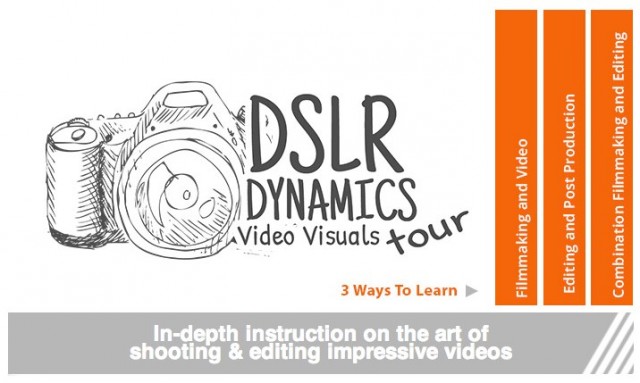
planetMitch has teamed up with cinematographer Barry Anderson for a 30-city tour for their DSLR Dynamics workshop, which will cover a variety of filmmaking and post-production topics.
Check out the overview video below. [Read more…]
creativeLIVE Free 5-day Adobe Creative Cloud Now Thru August 23
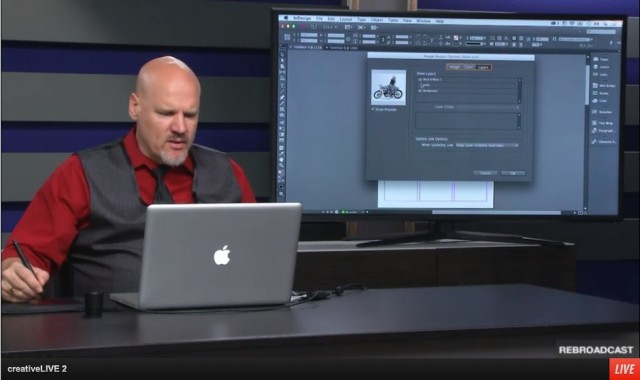
creativeLIVE is hosting a free 5-day course covering the wide array of capabilities in the controversial (but important) Adobe Creative Cloud, spanning the basics to advanced functions.
If you can’t make the live classes from 9AM-4PM PST, it looks like they are replaying the workshops from earlier in the day at night.
You can jump into the action here on creativeLIVE.
Video: Studio Portraits with Mirrorless Cameras and Off-Camera Flash
PocketWizard has a new off-camera flash tutorial (above) hosted by Joe Brady that covers the ins and outs of off-camera flash with mirrorless cameras. In the tutorial, Brady takes the Sony NEX-6 and NEX-7 for a spin with the PocketWizard Plus III and MiniTT1 and a variety of speedlights. [Read more…]
- « Previous Page
- 1
- …
- 14
- 15
- 16
- 17
- 18
- …
- 32
- Next Page »

