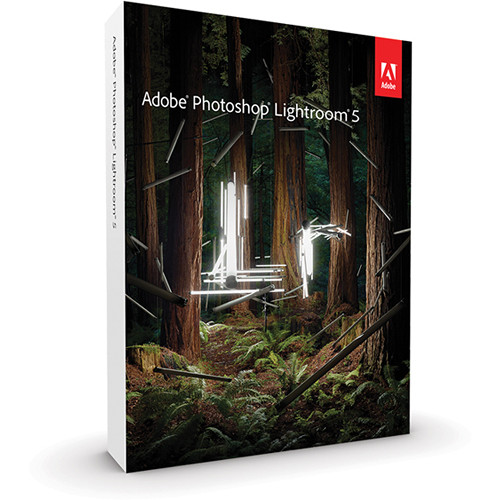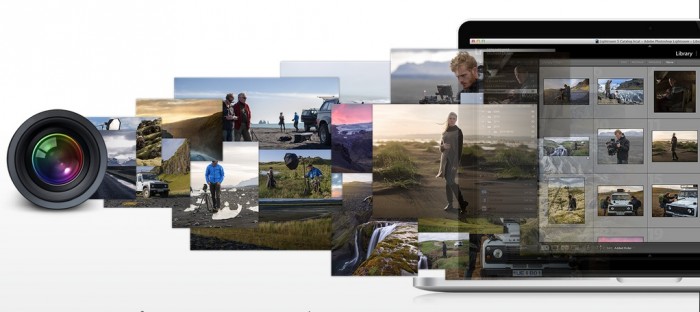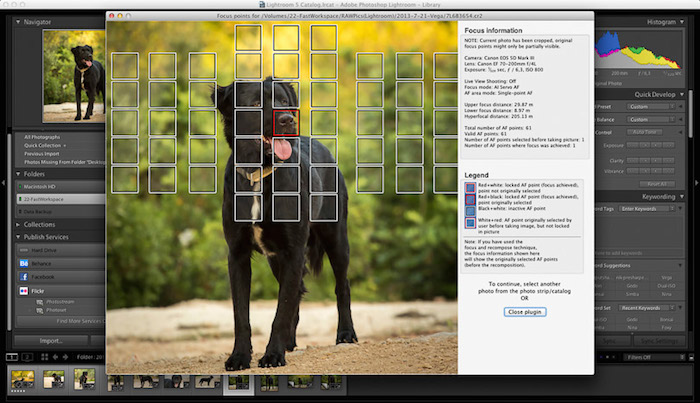A couple days ago, I randomly got a download code for the CTRL+Console app and a couple modules because I went to the Supermeet at NAB this year. I don’t even remember seeing it there but I thought I would check it out because the demo video looked pretty slick.
I have been using it as a control surface for editing in Adobe Premiere Pro for a day or two now.
It is a very well designed app that allows your iPad to connect via Bluetooth to your Mac or Windows machine and serve as a control surface, complete with a jog wheel. [Read more…]