In this video from Karl Taylor, he walks us through one of his tips using the mulitiply blend mode and masking around some details in Photoshop to add more drama to the sky in landscape images.
Digital Camera News, Reviews and Tips
By Eric Reagan
In this video from Karl Taylor, he walks us through one of his tips using the mulitiply blend mode and masking around some details in Photoshop to add more drama to the sky in landscape images.
By Eric Reagan
Photoshop’s automated alignment tools are quite impressive; however, they aren’t perfect. When auto-alignment fails to work the way you need it to, sometimes it just means you have to do the work yourself.
In this video from Ian Norman, he walks us through the process of processing Milky Way astrophotography images by manually aligning them in Photoshop in order to reduce noise and bring out more detail in the images.
If you are looking to improve your astrophotography images, Ian’s videos are worth a watch. Even if you are doing other types of image stacking, you can probably learn a thing or two from Ian’s workflow.
By Eric Reagan
In the above video from Phlearn, we learn how to use advanced color tools in Photoshop. Aaron Nace walks through a unique set of tools in the Adobe Color Themes that allow you to choose complementary colors easily.
By Eric Reagan
Adobe has revealed its annual update the Elements software series with Photoshop Elements 14 and Premiere Elements 14.
Photoshop Elements 14 adds several new features and enhances several existing features. Two new “wow” features include camera shake reduction and a dehaze tool. [Read more…]
By Eric Reagan
The flow and opacity settings for the brush tools in Photoshop can be a little confusion. Watch this video (tip: content starts 2 minutes in) from Aaron Nace at Phlearn for a great visual explanation of how the flow and opacity settings work.
The basic idea is that the Flow setting allows you to build up ink over and over again, while Opacity gives you a single value of ink on your brush. These settings come in very handy for dodging and burning on images as the above video demonstrates.
By Eric Reagan
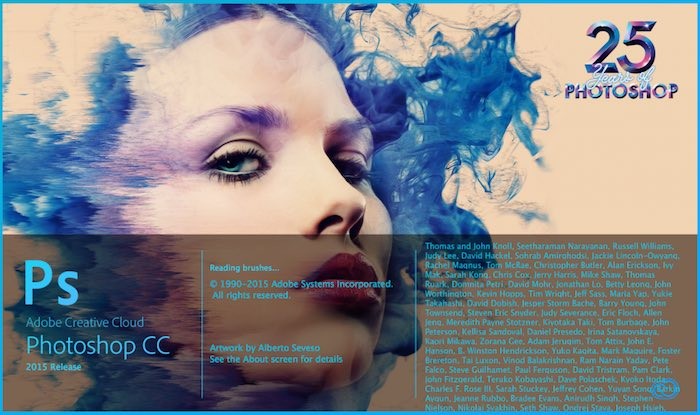
Adobe has released an update for Photoshop CC to version 2015.0.1, which resolves the following issues: [Read more…]
By Eric Reagan
In this video from Phlearn, Aaron Nace walks us through how to select and change colors in Photoshop using Hue/Saturation adjustment layers and layer masks.
As you can see in the video, it’s a pretty simple task. Additionally, you see just how much power there is in using layer masks for you selections so that you can tweak exactly which parts of the image are affected in the final image.
By Eric Reagan
In this video from Aaron Nace at Phlearn, you’ll see how you can use Photoshop to remove tattoos from your subjects.
He covers three main sections in the process, which are the basic removal, then painting the skin back in to remove the odd, blotchy look from the removal and, finally, he shows us how to add skin texture back to the tattoo removal area.
By Eric Reagan
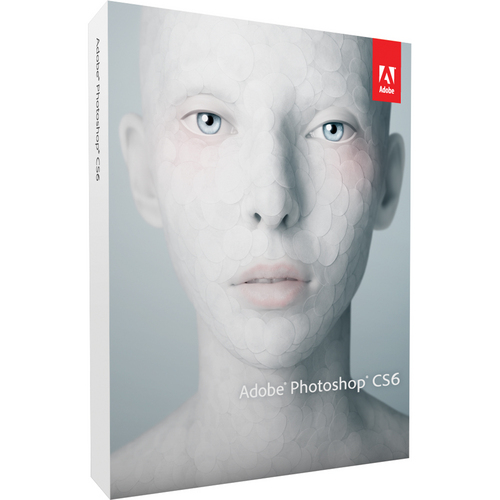
Alongside the Lightroom 6 and CC updates, Adobe has announced Camera Raw 9.1.1 for Photoshop CC and CS6 users. The new update adds RAW file support for the following cameras: [Read more…]
By Eric Reagan
Here’s another great Photoshop tutorial video from Plearn with Aaron Nace. In the tutorial, he shows us how to use the liquify tool to shape hair, the clone stamp tool to clean up messy areas of the hair and then fill in areas using layer masks to style the hair.