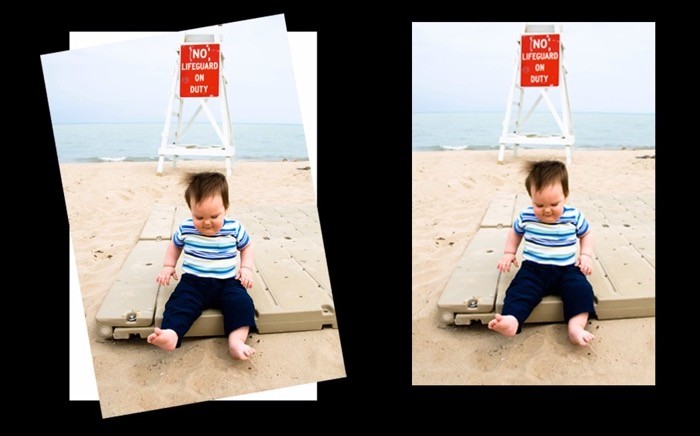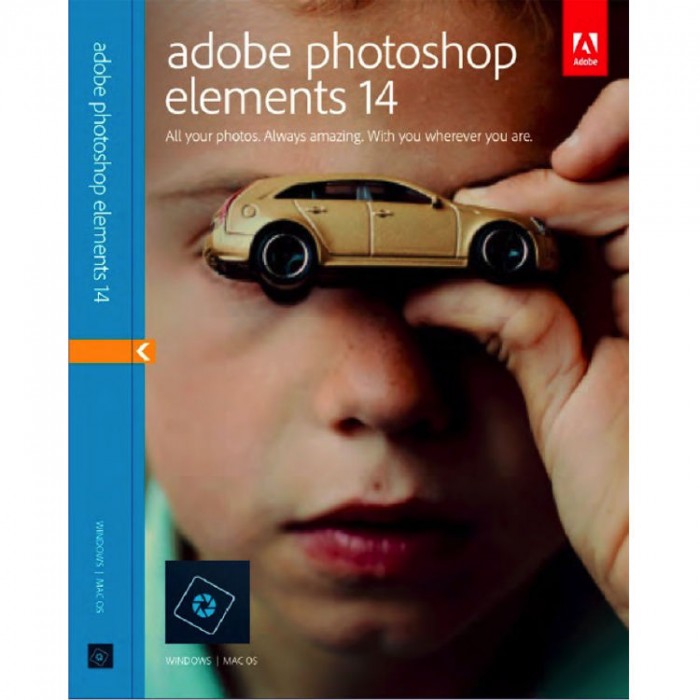In this new video from Plearn, Aaron Nace walks us through how to color tone images using a gradient map inside Photoshop. It’s kind of like an Instagram filter but with much more control that the pre-baked options you get from a smartphone app. It’s a pretty cool effect. Check out the video above.