
The latest update of Photoshop CC includes several updates, including headlining tools like Face-Aware Liquify and Content-Aware Crop. [Read more…]
Digital Camera News, Reviews and Tips
By Eric Reagan

The latest update of Photoshop CC includes several updates, including headlining tools like Face-Aware Liquify and Content-Aware Crop. [Read more…]
By Eric Reagan
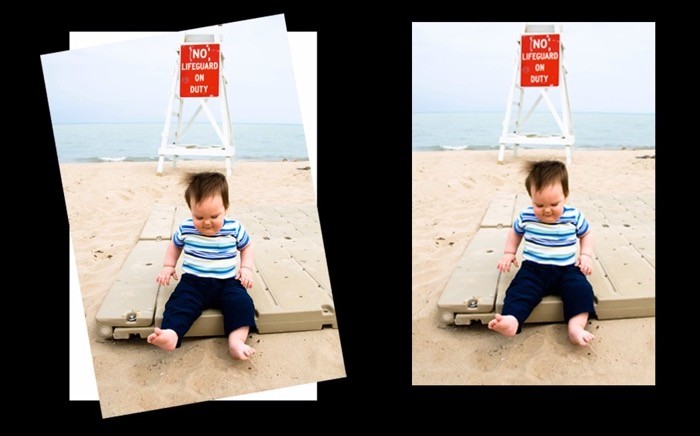
Photoshop’s content-aware tools have been pretty magical in a lot of ways since they were first introduced over six years ago. In the next Photoshop CC release just around the corner, we will have the ability to use content-aware cropping, which will save some space on the corners of our images as we level out the horizon of images. [Read more…]
By Eric Reagan

Along with the new Lightroom CC, Adobe has updated Photoshop CC to its major 2015 release and added several improvements to the software. [Read more…]
By Eric Reagan
Here’s another great video from Phlearn that shows you how to remove acne from faces using Photoshop. There are a couple of problems with acne. First, there’s redness in the skin and then there’s the actual blemish itself.
The tutorial walks us through the process one step at a time, removing the redness caused from the acne and then getting rid of the skin blemish using the content-aware spot healing brush.
By Eric Reagan
Check out this tutorial from Photoshop Principal Product Manager Bryan O’Neil Hughes as he share how to warp, distort and manipulate images using Photoshop‘s built-in puppet warp tool, along with Content-Aware fill and delete commands.
If you are interested in the tutorial on making selections that he references in the above video, you can check it out below. [Read more…]
By Eric Reagan
Check out the latest sneak peek of Photoshop CS6 in the above video, which demos the improvements to content-aware functionality in the upcoming version.
[via PetaPixel]
By Eric Reagan
Terry White just released a new video in his Adobe Creative Suite Video Podcast. As you may have guessed from the post’s title, this one shows you a couple of cool tricks to get around situations when Photoshop‘s Content Aware magic doesn’t quite work the way you want it to.
These are a couple of groovy, yet simple, techniques that will keep you from pulling your hair out.
[YouTube via Terry White]
By Eric Reagan
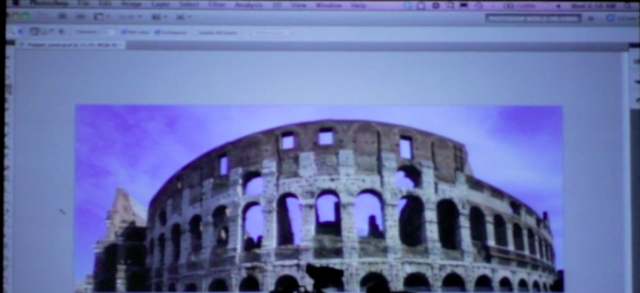
Of course, seeing the latest and greatest things unveiled by Adobe is a cool thing about Photoshop World. However, another cool thing about the keynote session and other sessions withing Photoshop World is taking away little educational gems that will help you grow as a photographer and editor.
In this snippet from the keynote, we get a little taste of what happens when you combine tools like the puppet warp and content-aware fill for some content-aware lens correction in a 5-image panoramic (an image where ordinary lens correction wouldn’t hold water).
Check out the video below. (Pardon the first couple seconds of shaky-cam.) [Read more…]