
Adobe has updated Lightroom CC and Lightroom 6 to versions CC 2015.5 and 6.5, respectively. [Read more…]
Digital Camera News, Reviews and Tips
By Eric Reagan

Adobe has updated Lightroom CC and Lightroom 6 to versions CC 2015.5 and 6.5, respectively. [Read more…]
By Eric Reagan
In the latest video from the Lightroom Coffee Break series, Adobe’s Benjamin Ward explains how to easily add keywords to your photos in Lightroom. Simply use the Command key [Mac] or Control key [Windows] with the arrow key to advance to the next photo without having to take your hands off the keyboard. The video is only 55 seconds, so check it out above to see the quick demo.
By Eric Reagan
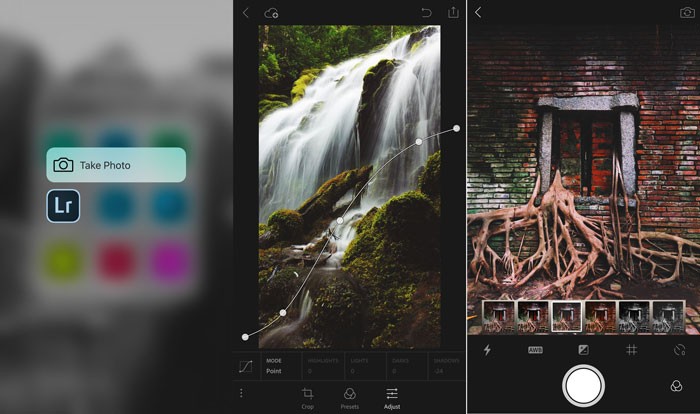
Adobe has release Lightroom mobile 2.2 for iOS, which brings full-resolution output from the app. Additionally, it adds 3D Touch support in the Camera Roll browser view to quickly preview your image with Peek & Pop when browsing. [Read more…]
By Eric Reagan
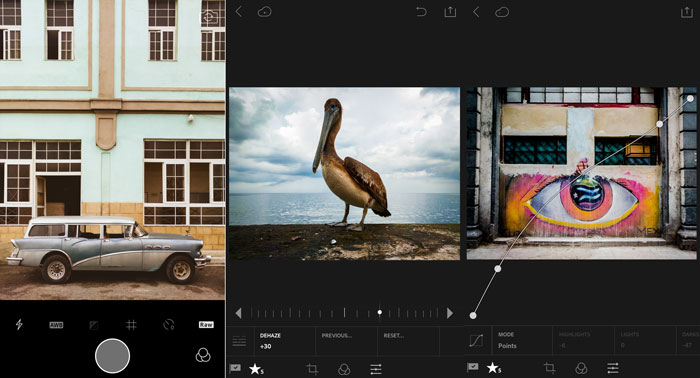
Adobe Lightroom for Android 2.0 arrived today and offers the first end-to-end RAW mobile photography solution.
Lightroom 2.0 for Android features an in-app camera that supports DNG format capture from your device. Additionally, it adds shoot-through presets that allow you to preview your shots with presets enabled but still non-destructively edit them after capture.
The new Android version also gets Lightroom’s dehaze tool to adjust the appearance of haze and fog in images. It also gets the Targeted Adjustment Tool and Point mode in the curve tool for more precise control of your workflow. Additionally, Split Toning enhancements enable the addition of color casts to highlights and shadows.
You can download Lightroom 2.0 for Android here in the Google Play Store.
By Eric Reagan
In the latest Lightroom Coffee Break video, Adobe’s Benjamin Ward explains how to use the Targeted Adjustment tool in Lightroom. I’ve talked about using the Targeted Adjustment tool in Lightroom to reduce red skin on faces. It’s a powerful tool I use all of the time. If you haven’t tried it before, give it a go.
By Eric Reagan
Lightroom team member Benjamin Warde is back for another quick tutorial in the Lightroom Coffee Break series to show how you can rate photos in Lightroom with Auto Advance. Check out the video above.
By Eric Reagan

Adobe has released updates to Lightroom CC 2015, Lightroom 6 and Camera Raw 9. [Read more…]
By Eric Reagan
Adobe is kicking off a new video series called Lightroom Coffee Break featuring bite-size videos that offer Lightroom tips and tricks in 60 seconds or less. Lightroom team member Benjamin Warde is the host and the first two videos are embedded in this post.
In the first video (above), Ben explains how to easily update local adjustments with multiple sliders in Lightroom, and in the second video (below), he shows users how to sharpen photos with the View Mask feature. [Read more…]
By Eric Reagan
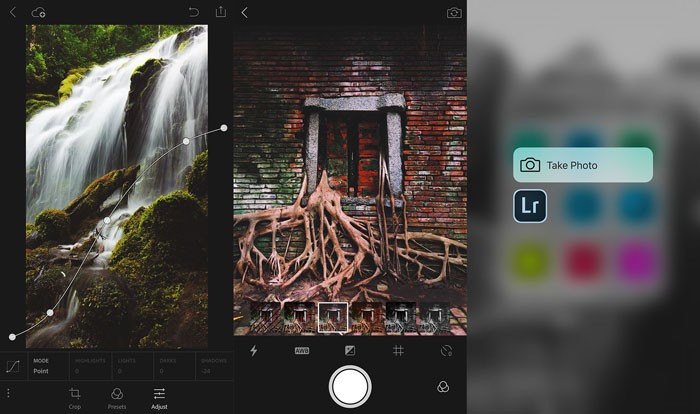
Adobe has released Lightroom of iOS 2.1 with several new features and enhancements, including: [Read more…]
By Eric Reagan
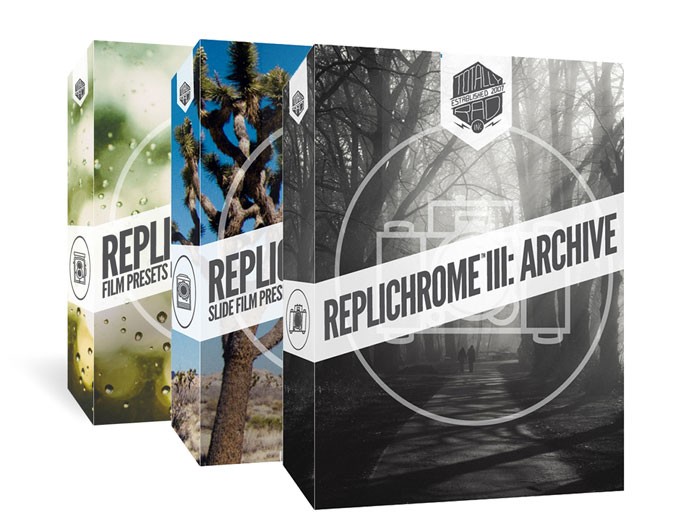
This week Photography Bay has teamed up with Totally Rad! to giveaway a set of all three of the Replichrome preset packs for Lightroom and Camera Raw to one lucky reader.
Totally Rad! Replichrome presets consist of the Replichrome I: Icon pack (152 presets based on the most iconic, modern films ever made, such as Fuji 400H, Kodak Portra 400 and Kodak Tri-X), Replichrome II: Slide pack (199 presets inspired by both modern and discontinued slide or reversal films including Fuji slide films, such as Velvia, Provia and Astia, as well as discontinued Kodak and Agfa slide films) and the Replichrome III: Archive pack (183 total presets based on 22 rare, expired and eclectic films from across the world). [Read more…]