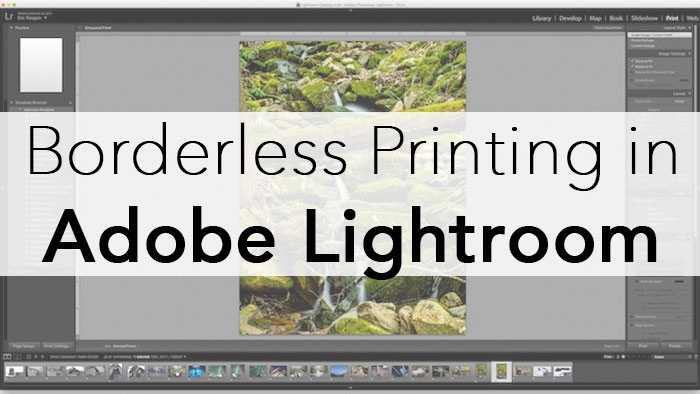As the well-known advertising jingle says, the holidays are coming. A time when families get together, eat, drink, be merry and generally have a whale of a time. So there’s no better time to whip out the phone and start capturing images of the frivolity.
If you want to get great pictures though, there are a couple of things you should think about first – just because your camera is a phone, doesn’t mean it can’t capture great images – far from it, you just need to start treating it like a camera. So here are six tips to take your phone pictures from bluegh to wow! [Read more…]