Lightroom team member Benjamin Warde is back for another quick tutorial in the Lightroom Coffee Break series to show how you can rate photos in Lightroom with Auto Advance. Check out the video above.
Digital Camera News, Reviews and Tips
By Eric Reagan
Lightroom team member Benjamin Warde is back for another quick tutorial in the Lightroom Coffee Break series to show how you can rate photos in Lightroom with Auto Advance. Check out the video above.
By Eric Reagan

Adobe has released updates to Lightroom CC 2015, Lightroom 6 and Camera Raw 9. [Read more…]
By Eric Reagan
Adobe is kicking off a new video series called Lightroom Coffee Break featuring bite-size videos that offer Lightroom tips and tricks in 60 seconds or less. Lightroom team member Benjamin Warde is the host and the first two videos are embedded in this post.
In the first video (above), Ben explains how to easily update local adjustments with multiple sliders in Lightroom, and in the second video (below), he shows users how to sharpen photos with the View Mask feature. [Read more…]
By Eric Reagan
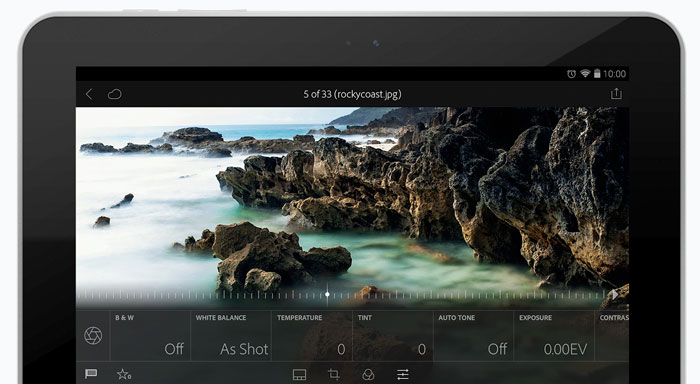
Previously, you had to be an Adobe Creative Cloud subscriber to make use of Lightroom Mobile for Android. With the new version 1.4 available now in the Google Play Store, Lightroom Mobile is free to use.
Of course, you’ll still not be able to sync files with your desktop Lightroom library, but you can edit, rate and export local photos to your heart’s content on your Android mobile device. Since some Android devices are now supporting DNG file formats, you can also do raw editing with those DNG files in Lightroom Mobile for Android.
For iOS users, Adobe opened up Lightroom Mobile for everyone in version 2.0 released in October of this year. You can find it here in the App Store.
By Eric Reagan
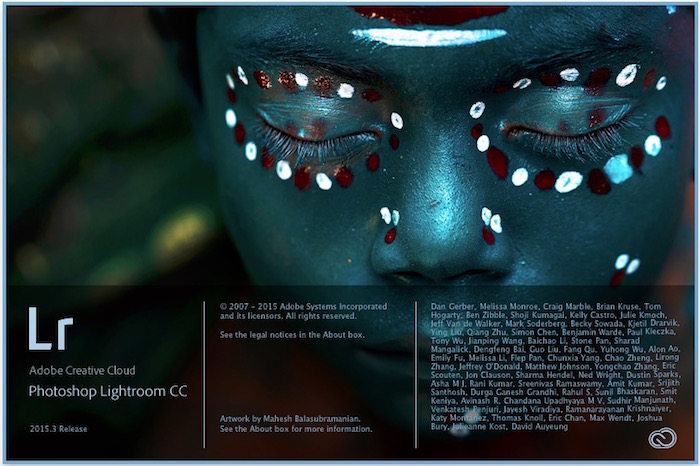
Adobe Lightroom 6.3 and Lightroom CC 2015.3 are now available for download. One of the major gripes with the previous update was the a new import dialog. Those gripes have now been rectified with a rollback the old import dialog we all know and love.
The new updates also add camera support for a number of cameras, including: [Read more…]
By Eric Reagan
Here’s a quick video in which I walk through a very simple technique for correcting too much red in faces using just Lightroom.
I picked this tip up from Aaron Nace’s tutorial on a similar technique in Photoshop. I generally try to avoid going to Photoshop if it is something I can deal with in Lightroom. It’s just faster and a preferred piece of software for me.
If you need to do this in Photoshop, check out this Phlearn video for an explanation of how to accomplish this inside Photoshop, where you’ll have much more control in isolating colors.
By Eric Reagan
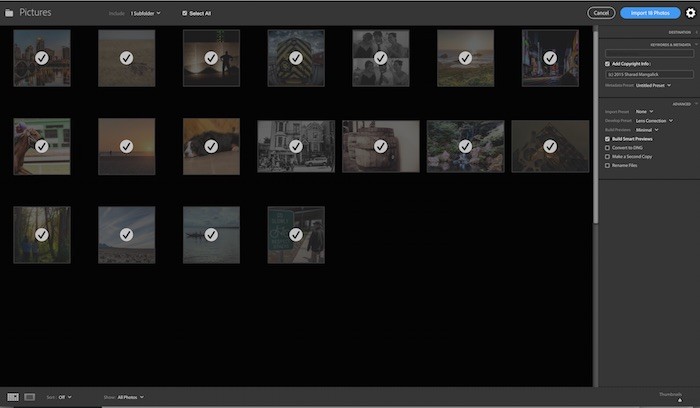
Lightroom 6.2 Import Screen
After a massive outcry from frustrated users, Adobe’s Tom Hogarty announced yesterday that the next dot release of Lightroom 6 would restore the previous import experience. [Read more…]
By Sleeklens

Lightroom, being the versatile software it is, has several creative effect options available for us to test. Perhaps one of the easiest effects to accomplish – and the most stunning in appearance – is the Split Toning effect, which consists of an image in which the tonal values on Highlights and Shadows are replaced by tints selected by the user. [Read more…]
By Eric Reagan
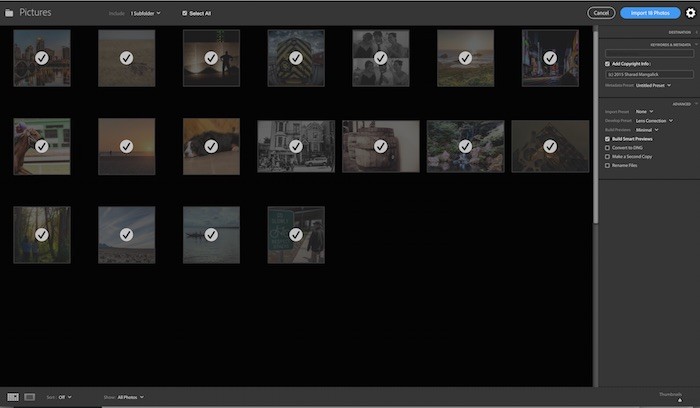
New Import Screen
Adobe updated Lightroom last week with Lightroom CC 2015.2 and Lightroom 6.2. In the update, Adobe provided a totally revamped import screen and process. The changes, according to Adobe, we implemented to make it easier for new users to import photos into Lightroom. [Read more…]
By Eric Reagan
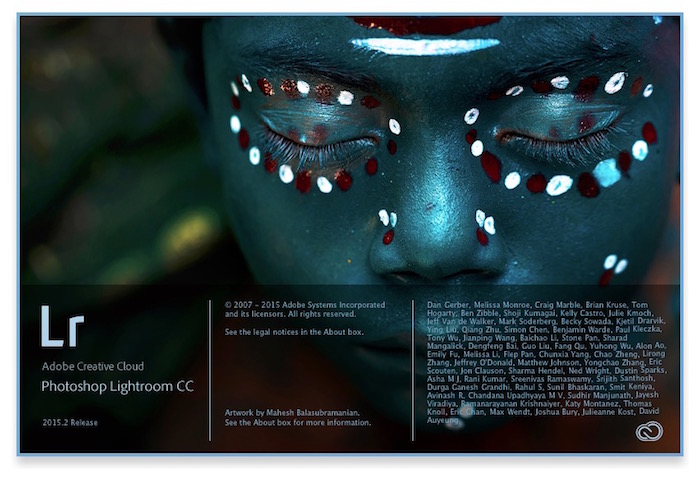
Adobe has updated Lightroom to version 6.2 for perpetual users and CC 2015.2 for Creative Cloud users. [Read more…]