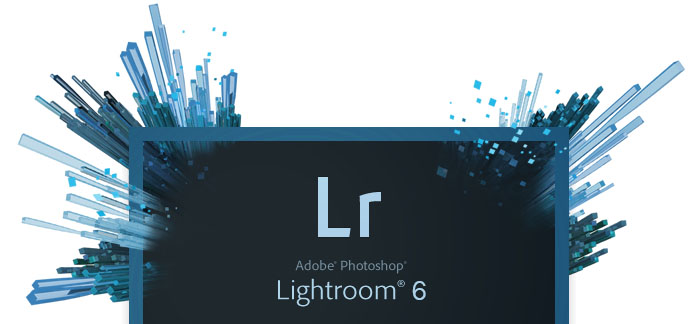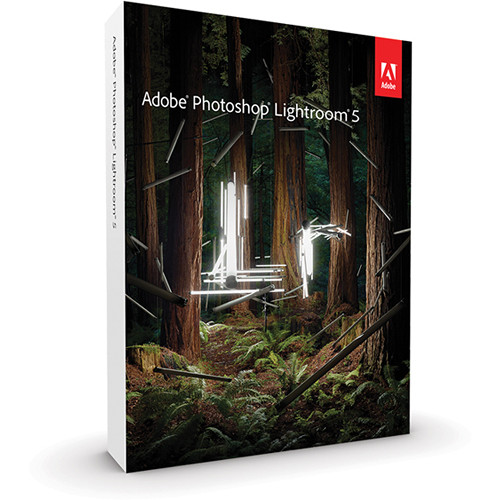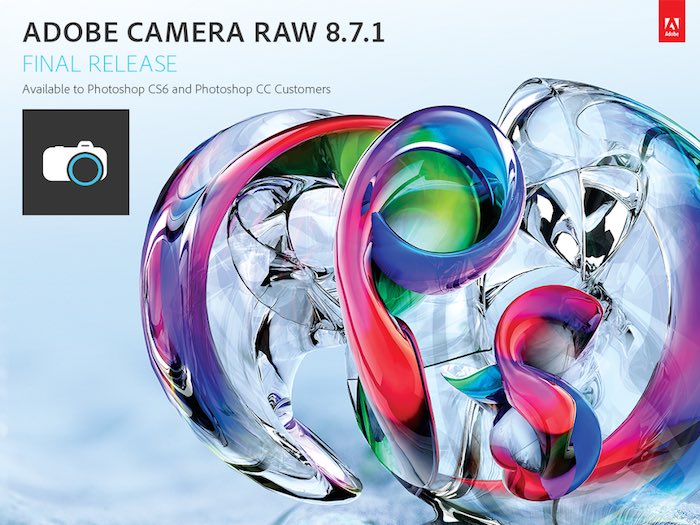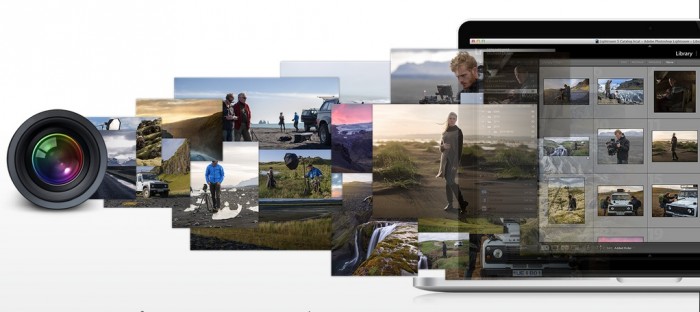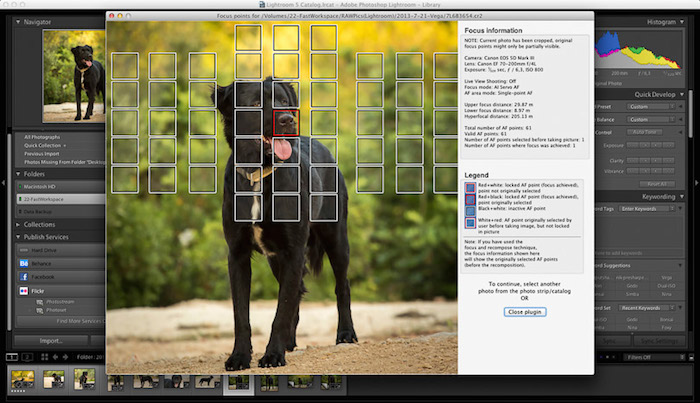Adobe has updated Lightroom mobile for iOS to version 1.3, which includes the following new features:
- The ability to edit images faster by copying image adjustments and pasting them onto another photo
- Segmented view in Collections enables users to easily find favorite images
- Presentation Mode allows users to share images with family and friends without worrying about flags, ratings and adjustments being accidentally changed
- Bug fixes for issues identified in earlier Lightroom mobile releases
You can download the update through App Store if you don’t have it already via automatic updates. If you haven’t tried Lightroom mobile yet, you can find it here on the iTunes App Store.