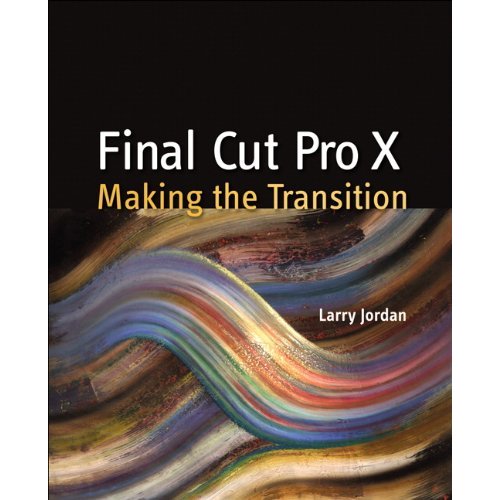If you use Final Cut Pro X, Motion or After Effects, this video is worth a watch. FxFactory offers a ton of plug-in options for FCP X and has a very slick integration and installation. There are several plug-ins that are free and useful, so it’s worth a look even if you only spring for the free plug-ins.
Editing Video in Photoshop CS6
Take a look at the above video, which was completely edited in Photoshop (CS6 maybe?).
Right now, you can edit videos in Photoshop CS5 Extended. I’ve done it in the past even with plug-ins applied to video footage. However, if I can get the look I’m after in Premiere Pro or After Effects, I’m going to do that because the process is more streamlined (for now).
However, I’m excited to see what Adobe has up its sleeve because of the following statement at the Photoshop blog from Photoshop Senior Product Manager, Bryan O’Neil Hughes: [Read more…]
Final Cut Pro X Puts On Big Boy Pants, Adds Mulitcam for Ver. 10.0.3

Final Cut Pro X just got a fresh update to version 10.0.3, which includes multicam editing support for up to 64 cameras. Additionally, the multicam support takes full advantage of the automatic audio sync.
There are a ton of additional cool features in 10.0.3 like importing layered PSD files, advanced chroma keying and more. Check out the full run down below. [Read more…]
Plural Eyes Now Available for FCP X

Singular Software has released a beta version of Plural Eyes for Final Cut Pro X. While FCP X offers the ability to automatically sync audio and video clips natively, it still comes up quite short for all but the simplest of setups. Multi-cam is next to impossible with FCP X; however, the new Plural Eyes beta release gives a glimmer of hope for editing basic multi-cam projects in FCP X by syncing multi-cam footage. Likewise, syncing multiple takes to a single audio clip is a challenge in FCP X, but is something that the new Plural Eyes beta shreds through easily. [Read more…]
Final Cut Pro X: Making the Transition – New Book
Final Cut Pro X: Making the Transition is a new book from Final Cut Pro training guru Larry Jordan. For all the jabs and snubs the latest version of FCP has received, there is some merit to the software. It’s certainly not for everyone in its current state; however, it has a lot of power and conveniences that aren’t quite visible on the surface.
I’ve been keeping up with Larry Jordan’s comments on FCP X since it was announced at NAB earlier this year. One thing is for sure, Mr. Jordan knows his stuff when it comes to Final Cut.
In this useful, cut-to-the-chase guide to the program, popular trainer and Final Cut guru Larry Jordan takes these experienced users through all the components of the software, from importing footage and organizing media to export and sharing. Along the way, they’ll learn the best ways to edit footage and add transitions, effects, and filters, do basic color correcting, work with audio, and utilize a variety of HD workflow techniques, to name a few.
Final Cut Pro X: Making the Transition retails for $44.99; however, it is currently available for $29.69 on Amazon.com.
Final Cut Pro X Free Plugin: SplitScreen X Lite
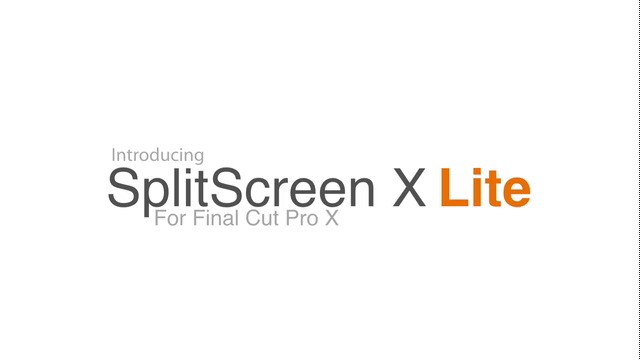
CrumplePop is now offering SplitScreen X Lite for free. It’s a nice little splitscreen plugin for FCP X. It includes 3 splitscreen templates with adjustable bar width and the ability to scale any screen independently.
Get it free on CrumplePop’s website.
Project X27: Export Final Cut Pro X Projects to FCP 7

It looks like the folks over at Intelligent Assistance have figured out a way to translate FCP X projects into FCP 7 timelines. Project X?7 is a $50 XML translator that takes your FCP X XML file and translates it into something that FCP 7 can understand. Once in FCP 7, you can then take your project to a number of different applications, including Premiere Pro, which is the gateway to Dynamic Link with After Effects and other Adobe apps.
Project X?7 looks like a pretty solid plugin that appears to do what is asked of it. Check out the screenshots below for a comparison of FCP X to FCP 7 projects. [Read more…]
Editing Sony NEX-5n 60p Footage in Final Cut Pro X
The more I use the new Sony NEX-5n, the more I like it (notwithstanding the clicking problem). One thing that really makes the NEX-5n stand out among competitors is the ability to capture HD video at 1080/60p (i.e., 59.94 progressive frames per second). This makes for smooth motion, but also gives you the option to conform to footage to a slower frame rate and get some cool slow motion in your 24p projects.
With the recent update to Final Cut Pro X, I was hoping that Apple would add support for additional codecs, like the relatively new (yet, increasingly popular) AVCHD 2.0; however, it did not. As a result, working with video from cameras shooting 60p AVCHD 2.0 footage (like the Sony NEX-5n) brings a bit of a problem when importing the files from your camera.
I’ve already covered how to import AVCHD files into Final Cut Pro X; however, working with AVCHD 2.0 files at 60p requires another step to get the footage into FCP X. Still yet, it’s not so bad. [Read more…]
Apple Upgrades Final Cut Pro X to Version 10.0.1
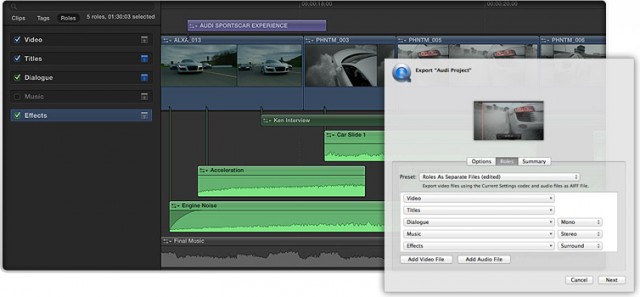
Apple has upgraded Final Cut Pro X to version 10.0.1 adding XML import and export, media stems export and Xsan support for multi-user workflows. You can also create a custom starting timecode in order to accommodate bars and tone. Additionally, transitions can now be added to connected clips without the need to create a secondary storyline. [Read more…]
Stereo3D Toolbox LE v3.0 Adds 3D Editing to Final Cut Pro X

Stereo3D Toolbox LE v3.0 has been updated to work with Final Cut Pro X for your 3D editing needs. The effects plugin offers a number of powerful features, including the ability to adjust convergence points and auto-crop based on those adjustments. [Read more…]